In today’s fast-paced world, our mobile devices have become indispensable tools for communication, productivity, and entertainment. But what happens when your smartphone or tablet refuses to charge? Mobile charging problems can be frustrating, leaving you feeling disconnected and inconvenienced. In this blog post, we’ll explore some common mobile charging issues and provide practical solutions to help you get your device powered up and back in action.
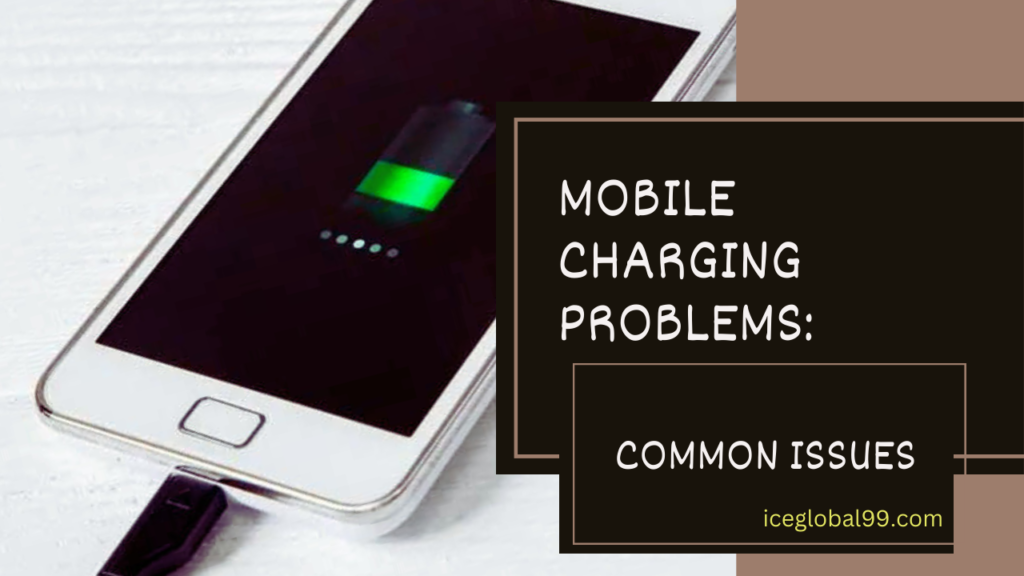
1. Slow Charging:
One of the most common mobile charging problems is slow charging. If your device is taking longer than usual to charge, there are several possible causes:
- Faulty Charging Cable or Adapter: A damaged or low-quality charging cable or adapter can significantly impact charging speed. Try to use a different cable and adapter to check if the charging speed improves.
- Background Apps and Processes: Running multiple apps and processes in the background can consume battery power and slow down charging. Close any unnecessary apps and background processes to speed up charging.
- Battery Health: Over time, the battery capacity of your device may degrade, resulting in slower charging times. If the battery can no longer retain a charge, think about replacing it.
2. Overheating During Charging:
If your mobile device becomes excessively hot while charging, it could indicate a potential problem:
- Incompatible Charger: Using a charger that is not compatible with your device can cause overheating during charging. Make sure you are using the manufacturer-recommended charger and cable.
- Environmental Factors: Charging your device in direct sunlight or in a hot environment can lead to overheating. Move to a cooler location and avoid exposing your device to high temperatures while charging.
- Faulty Battery: A malfunctioning or damaged battery can generate excess heat during charging. If you suspect a faulty battery, it’s best to have it inspected and replaced by a qualified technician.
3. Intermittent Charging or Connection Issues:
Intermittent charging or connection issues can be frustrating, as they can disrupt the charging process:
- Dirty Charging Port: Dust, lint, and debris can accumulate in the charging port over time, obstructing the connection between the charger and device. Use a soft brush or compressed air to clean the charging port carefully.
- Loose Connection: A loose or damaged charging port can result in intermittent charging or connection issues. Inspect the charging port for any signs of damage and consider having it repaired or replaced if necessary.
- Software Glitches: Occasionally, software glitches or bugs can cause charging problems. Try restarting your device or performing a software update to see if it resolves the issue.
Mobile charging problems can be caused by a variety of factors, including faulty hardware, environmental conditions, and software issues. By identifying the underlying cause of the problem and implementing the appropriate solutions, you can ensure that your mobile device stays charged and ready for use whenever you need it. If you encounter persistent charging issues that cannot be resolved with the troubleshooting tips mentioned above, it may be time to seek professional assistance from a qualified technician.
